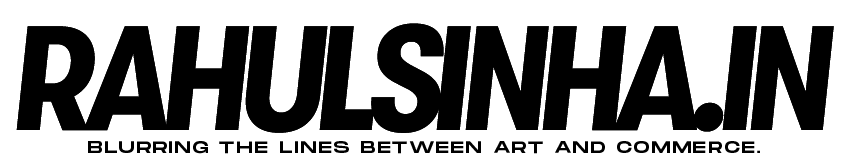What Are Google Ads?
Google Ads, formerly known as Google AdWords, is a pay-per-click (PPC) advertising platform that allows businesses to create and display ads on Google search results pages, as well as other websites and apps that are part of the Google Display Network.
Ads are triggered by specific keywords that users search for on Google, making it a highly targeted form of advertising. When someone clicks on your ad, you pay a fee, hence the name “pay-per-click.”
Creating Effective Google Ads Campaigns

Set Your Goals: What do you want to achieve with your Google Ads campaigns? Do you want to increase website traffic, generate leads, or boost sales? Define your goals before you start creating your campaigns.
Choose Your Keywords: Choose keywords that are relevant to your business and that your target audience is likely to search for. Use Google’s Keyword Planner to research and identify the best keywords for your campaigns.
Create Your Ads: Write compelling ad copy that speaks to your target audience and highlights the benefits of your product or service. Use eye-catching images and clear calls-to-action to encourage clicks.
Set Your Budget: Determine how much you’re willing to spend on your campaigns and set a daily budget. Google Ads allows you to set a maximum cost-per-click (CPC) bid, which is the most you’re willing to pay for a click on your ad.
Target Your Audience: Choose the demographics, location, and interests of your target audience to ensure your ads are shown to the right people.
Monitor and Optimize: Monitor your campaigns regularly and make adjustments as needed to improve performance. Use Google Ads’ built-in reporting tools to track your results and make data-driven decisions.
FAQs
The cost of advertising on Google Ads varies depending on your industry, location, and competition. You can set a budget that works for you and only pay when someone clicks on your ad.
Yes, you can target specific locations, such as countries, regions, or cities, with your Google Ads campaigns.
Use Google Ads' built-in reporting tools to track your performance, including clicks, impressions, click-through-rate (CTR), and conversion rate. You can also track sales and leads generated from your ads.
Conclusion
Google Ads is a powerful platform for driving targeted traffic, leads, and sales to your website. By following the steps outlined in this guide, you can create effective ad campaigns that deliver results. Remember to set clear goals, choose the right keywords, create compelling ads, and monitor and optimize your campaigns regularly to achieve the best possible performance. With Google Ads, the possibilities are endless.